Once your account has been created, you will be sent an automated email welcoming you to SafetyToolbox.
If you do not receive an email, please check your junk mail box or follow the ‘forgotten your details’ article.
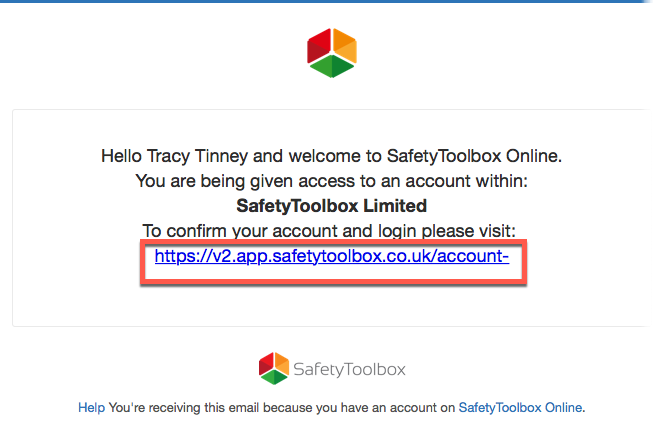
Follow the link included in your email (highlighted in red above) to take you to the confirmation form.

As per the screenshot above, your name and email address will be filled in already but you can update these if you wish. You can add your contact number if you wish.
You will then need to create a secure password and enter it in both the 'New Password' and 'Confirm New Password' boxes.
Then review (follow the link to read them) and accept our Terms of Service by checking the box.
Once you are happy, click on the box to confirm followed by 'Submit'.
If you have completed the form correctly, you will be returned to the log in page where you will need to re-enter your email address and the password you just created. Otherwise you will be returned to the form and directed to provide additional information as required.
