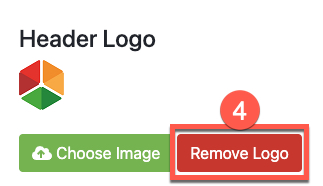Once set up, your organisation name will appear in the left hand side of the navigation bar. If preferred, you can replace this with an image of your choice (e.g. logo or other branding).
To add your Organisation Logo to your account
Go to 'Admin Area' (#1 in screenshot below) and select 'Appearance' (#2) from the menu on the left.

To upload a logo for the first time
Simply click on 'Choose Image' (#3) and select the image from your folders. Note: Whilst there are no official size restrictions, your image will be automatically resized so it is no more than 30 pixels high. You should take this into account when choosing your image as taller images may not display as intended.
To Replace a logo
To update/replace your logo, simply click on 'Choose Image' (#3) and find the image in your folders. It will overwrite the current image.
Remove a logo
Simply click on 'Remove Logo' (#4) to remove your logo. SafetyToolbox will state the name of your Organisation in place of your logo.