You can access the mailings manager by
- Selecting the Admin Area
- Click on Mailings in the left-hand panel
Mailings you've drafted and/or sent will be listed in the table on this page.
3. To view the report, select the date of the mailing you wish to view
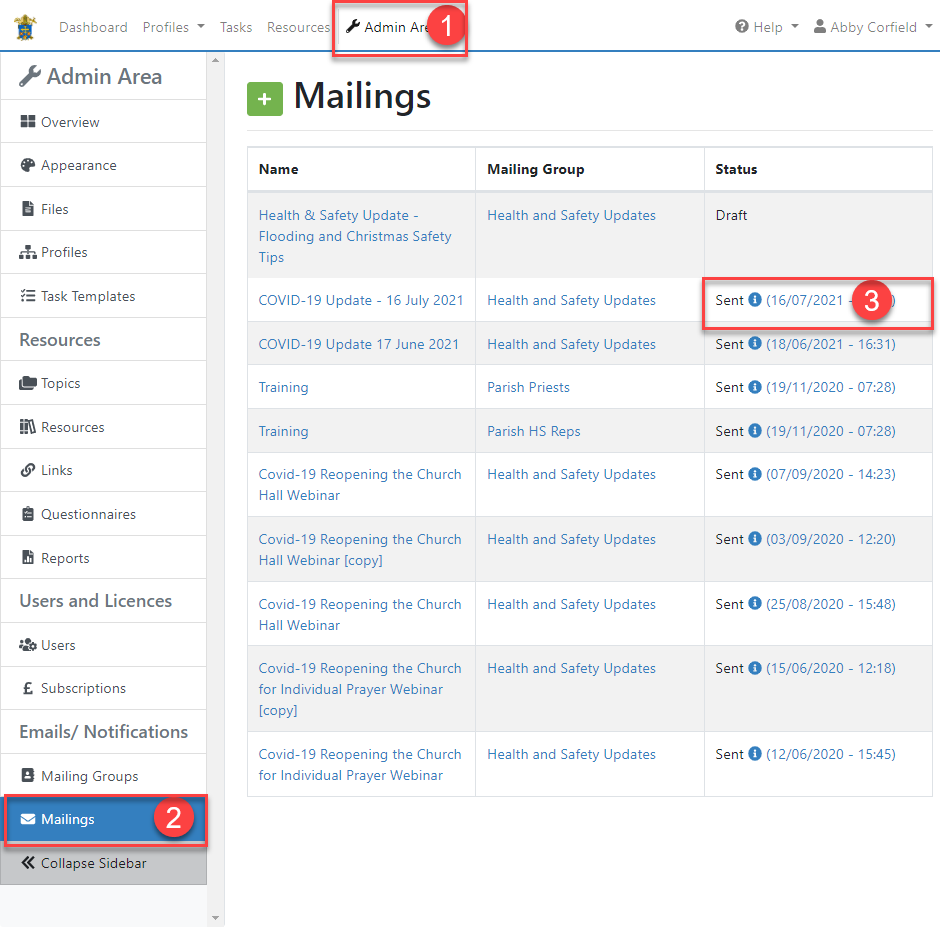 This gives you access to statistics for that a mailing, helping you to assess the success of your mailing.
This gives you access to statistics for that a mailing, helping you to assess the success of your mailing.

Sending Statstics
The total number of messages sent. Click on the number for a detailed breakdown.
Messages which bounced – Number of recipients that bounced (i.e. failed to deliver). Click on the number for a more detailed breakdown. The email addresses associated with these user accounts should be checked to avoid people missing future messages.
Engagement Statistics
Open rate – The percentage of successfully delivered messages that registered as opened.
Total opens – Each mailing is embedded with a tiny invisible image. When the mailing is opened long enough for this image to download, our system registers that the mailing has been opened. As you can appreciate this isn’t an exact science as some email clients do not download images unless explicitly asked to and in these cases the person would have read the email without it registering as having done so. Equally, just because the email has been fully downloaded, doesn’t mean the person has actually read the content. Note: This count includes multiple opens from individual recipients. Click on the number for a more detailed breakdown.
Unique opens – Total number of times the message was opened by recipients. This count only includes one open per individual recipient.
Click rate – Percentage of successfully delivered messages that registered a click on a tracked link.
Total clicks – All links included in the mailings include a special link that allows us to track each time they are pressed. Clicks are a far more accurate way of tracking engagement as it quite literally means that someone clicked on a link in the mailing. That being said, they may have clicked in error, and of course it doesn’t guarantee that they read the contents of the mailing or the page the link took them to. Note: This count includes multiple clicks from individual recipients. Click on the number for a more detailed breakdown.
Unique clicks – Total number of times tracked links were clicked by recipients. This count only includes one click per individual recipient.
