Open the mailing you wish to send and click the Send dropdown (#1 in the screenshot below)
We recommend you send a preview mailing before you send to your email group. This will allow you to review how the message will look when received into an email inbox.
To send a preview click Preview from the send dropdown:

This will open up a window allowing you to provide email addresses for the preview to be sent to e.g. yourself, colleagues you are collaborating with or a line manager who has final sign off on the message.
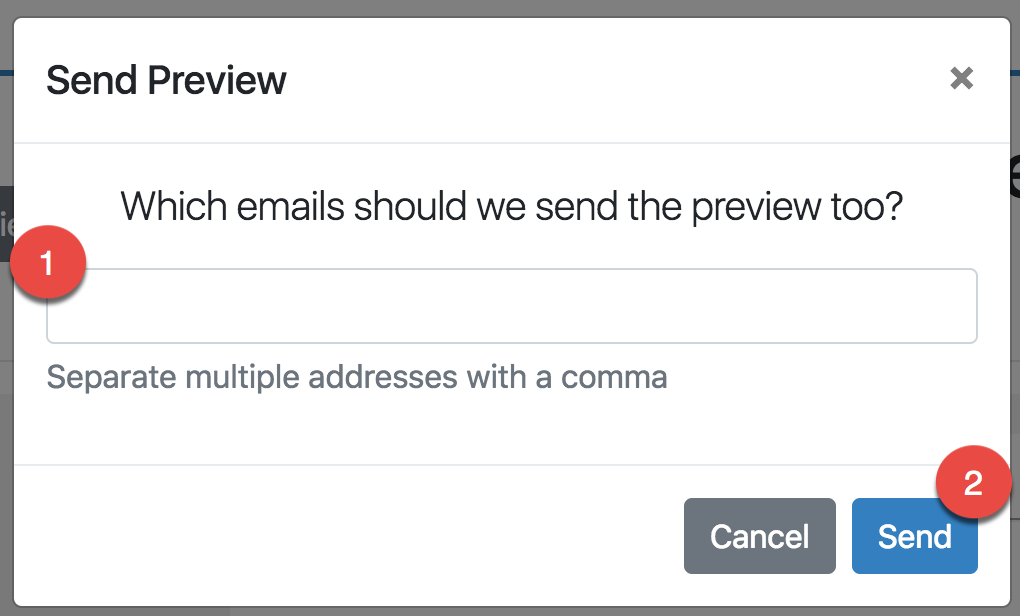
Enter the email addresses into the box #1 in the screenshot above and when you're happy click Send (#2)
Send
When you are ready to send the finished mailing to your mailing group, click the Send Now from the Send dropdown (#1 screenshot below)

If you’re sure you’re ready to send the email click Yes or cancel if you’ve changed your mind.
Note: This action cannot be undone so please make sure you really are sure before sending.
Once sent, you will be able to review send/ receipt statistics which update in real time. Review our guide Understanding Mailing Reports for more information.

