You may wish, from time to time, to change the Nominated Contact or other details in your Mailing Group. To do so, you will need to edit the group.
Go to Admin Area (#1 in screenshot below), Mailing Groups (#2) and open the group you wish to edit (#3).

Click on the 'Edit' button as shown in the screenshot below:
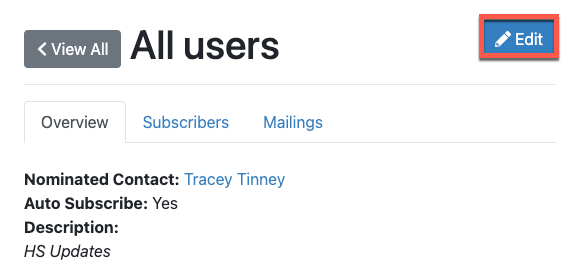
You can then remove the current Nominated Contact, but clicking the x next to their name
Then, using the dropdown list under 'Nominated Contact', select the alternative person.
Then click 'Save' to save your new Nominated Contact.
Updating Mailing List phone contact number
If you need to change the phone number, for example, changing the number from a mobile number to an office number, you will need to change this on the STB user account of the nominated contact.
You can do this by following our dedicated guide for Editing a User.
Once you have updated the user's contact details, for example their phone number or email address, this will be shown in the mailing footer going forwards.
