This checklist works in the same way as our other online questionnaires. See our guides in the Questionnaires section of the Help Centre.
Tailoring section
The checklist comprises a number of different sections relating to different aspects of the event/ activity you are planning. Some sections are standard sections and apply whatever you are doing. Others are added according to your responses in the tailoring section of the checklist.
You can revisit the tailoring section and amend your answers to add or remove sections at any time.
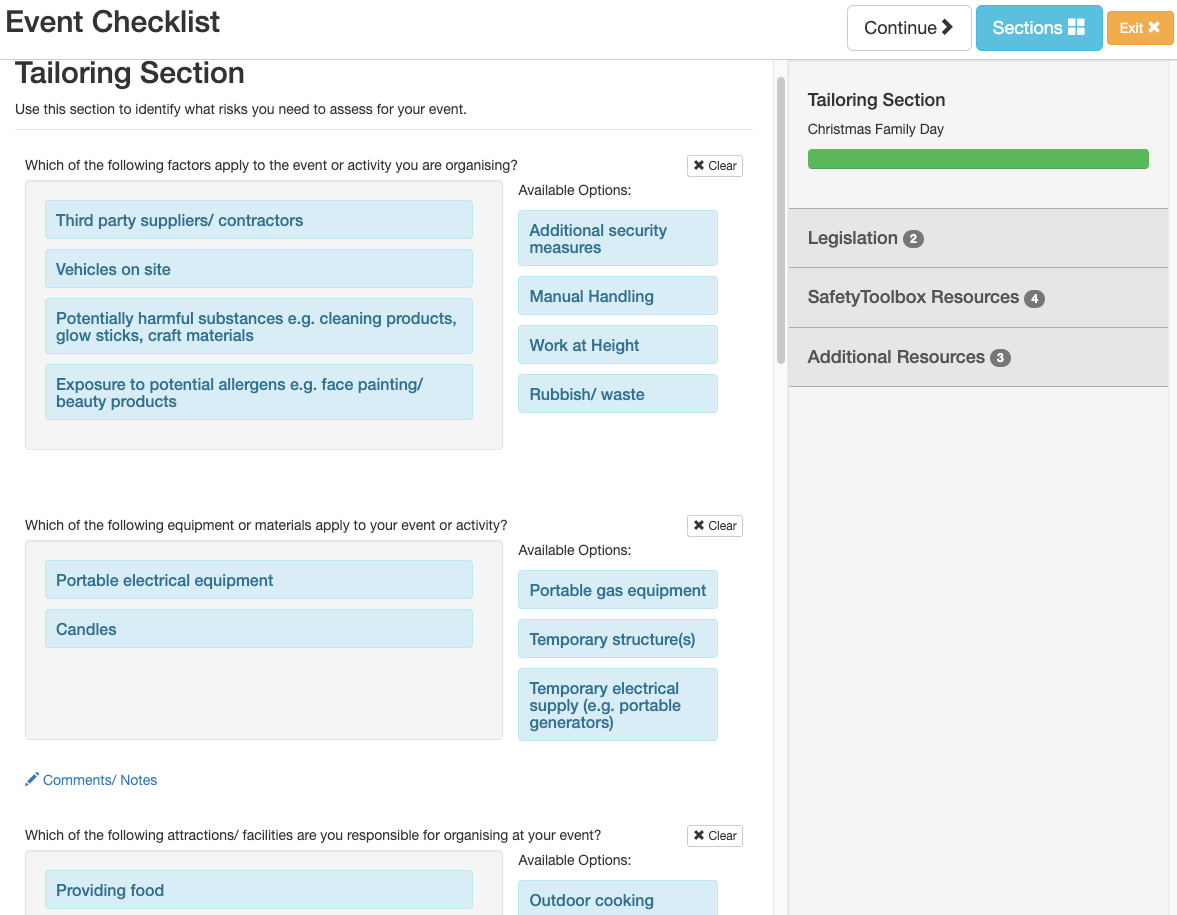
Completing the sections
Work your way through the sections of the checklist in the same way as you would if you were completing our other online questionnaires.
It’s likely that you won’t have all the information you need when you start. Your answers are saved automatically and you can exit the checklist at any time. You can also review the checklist if you finish it and subsequently need to update it.
To give you an idea of the sort of information to include in the checklist, we have provided some examples. You can use these example responses, edit them or remove them and create your own.
Tasks
Your responses to questions in the checklist may generate automatic tasks.
You can also have the opportunity to create your own tasks as you work through the sections.
You can see what additional assignments/ tasks are being generated from your responses to each section in the sidebar.
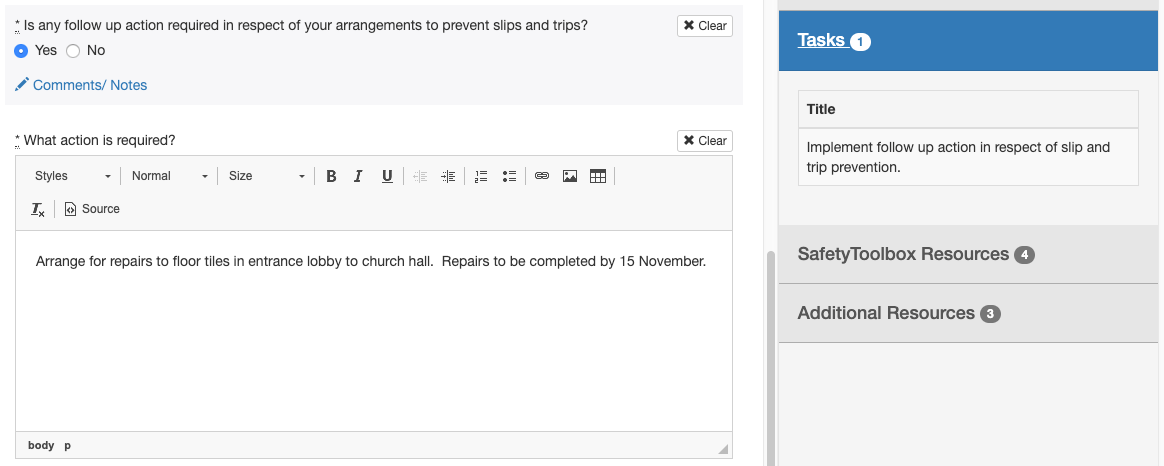
The checklist and any related tasks need to be completed before the event/ activity starts and the information you include needs to reflect what you will do, not what you think you should do.
When you have completed all the sections and questions in the checklist the Finish button will be displayed. Click on this to submit your answers and return to the profile summary page.
Completing other assignments
A number of additional assignments are likely to be in your list for your Event/ Activity, depending on your responses to the checklist. Some of these require additional documents to be uploaded such as an itinerary, layout plan or parental consent form.
Some assignments have been generated automatically from your responses to the checklist such as your Emergency Procedures and Steward/ Supervisors Briefing Sheet. Automatically generated documents will automatically update when you review your answers to the checklist.
Regular events/ activities
If you are using the checklist for an event or activity that occurs regularly such as an annual summer fete, procession or youth group trip you don’t need to create a new profile in future.
Before you run the event again you should review the last version of the checklist, making any necessary amendments.
