From the user's summary page click the 'Delete' button. If you are unsure how to get here, please read our article entitled 'View Details for a User'.
![]()
You will then be asked to confirm that you are sure you wish to proceed.
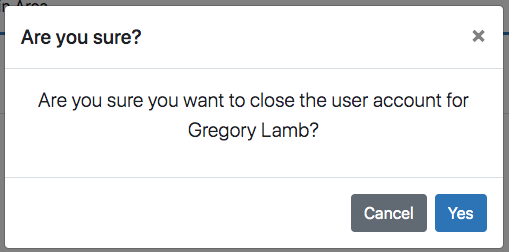
Clicking 'Yes' will delete the user.
Should you wish to cancel and not delete this user then click 'Cancel'.
Once the user's account has been deleted their account is closed and they will no longer be able to access SafetyToolbox. The user will receive an automated email stating that their account has been closed.
