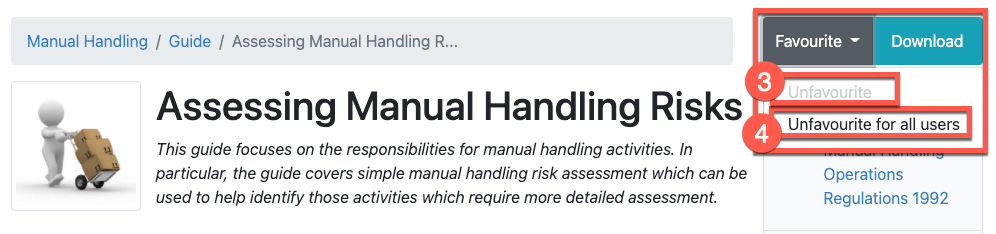Any resource in your Resource Library can be marked as a favourite by anyone in your organisation. As an administrator you can also mark resources as favourites for everyone in your organisation.
To add a favourite resource, simply open the resource in the Resource Library and click the 'Favourite' button.
- To make the resource your personal favourite, click on 'Favourite' (#1 in the screenshot below).
- To make the resource a favourite for all users in your organisation, click the 'Favourite for all users' button (#2). Any resources you add as an organisation favourite will be locked. This means that your users won't be able to remove the resource from their own favourites list.
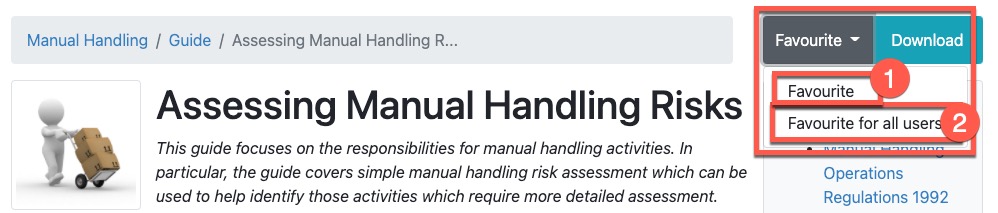
Remove a Favourite Resource
To remove a favourite resource, open the resource in the Resource Library and click on 'Favourite'.
- To remove a resource from your personal favourites, click on 'unfavourite' (#3 in the screenshot below). Note: You will notice in our example below that the 'unfavourite' option is greyed out. This is because our example has been favourited for all users, including you, and can only be removed if you unfavourite for all users first.
- To remove a resource for all users in your organisation, click the 'Unfavourite for all users' button (#4). The resource will be immediately removed as a favourite for all users within your organisation.