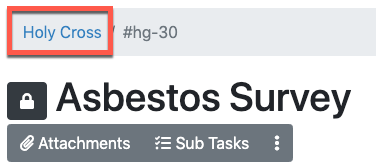To move a task from one profile to another, open the task you wish to move. Click on the menu button (#1) followed by Move (#2).
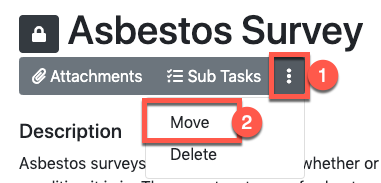
The following window will open giving you the option to choose which profile you'd like to move your task to.
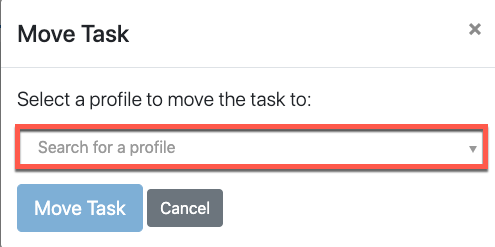
Click in the 'Search for a profile' box and start typing the name of the profile you wish to move this task to. A list of options will appear as in the example below. Click on the chosen profile.
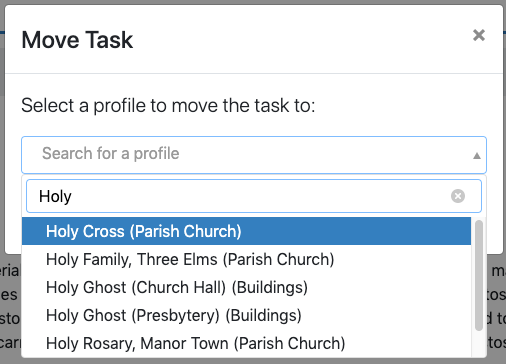
Once you have selected the correct profile, click on the 'Move Task' button as highlighted red in the screenshot below:
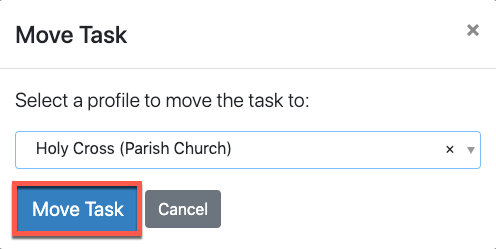
Your task has now been moved and you will see the profile name in the top left hand corner (see screenshot below) will have changed.