A frequently requested feature has been a way to notify people that a task has been updated outside of SafetyToolbox Online. This is now possible using our new email notification feature.
Once enabled in your organisation, an email notification will be sent to all those who have been assigned to a task (excluding the person making the change) when the status of that task changes (eg "not started" to "in progress", "in progress" to "complete").
Note: Please be aware that an email will be sent for every task a user is assigned to at the time the change occurs. I.e. if the user is assigned to 20 tasks and someone updates them all, they will receive 20 separate emails.
For guidance on assigning a task to a user, please see our guide 'Assigning a Task to a User'. You can also set assignees for your task templates which are then applied to any task based off that template, please see our guide 'Editing Task Templates'.
To turn the Email Notification feature on for the entire organisation (currently there is no facility for individual users to opt in or out) go to Admin Area, Appearance (#1 in the screenshot below) and select 'Yes' under Enable Task Email Notifications (#2). Press 'Submit' (#3).
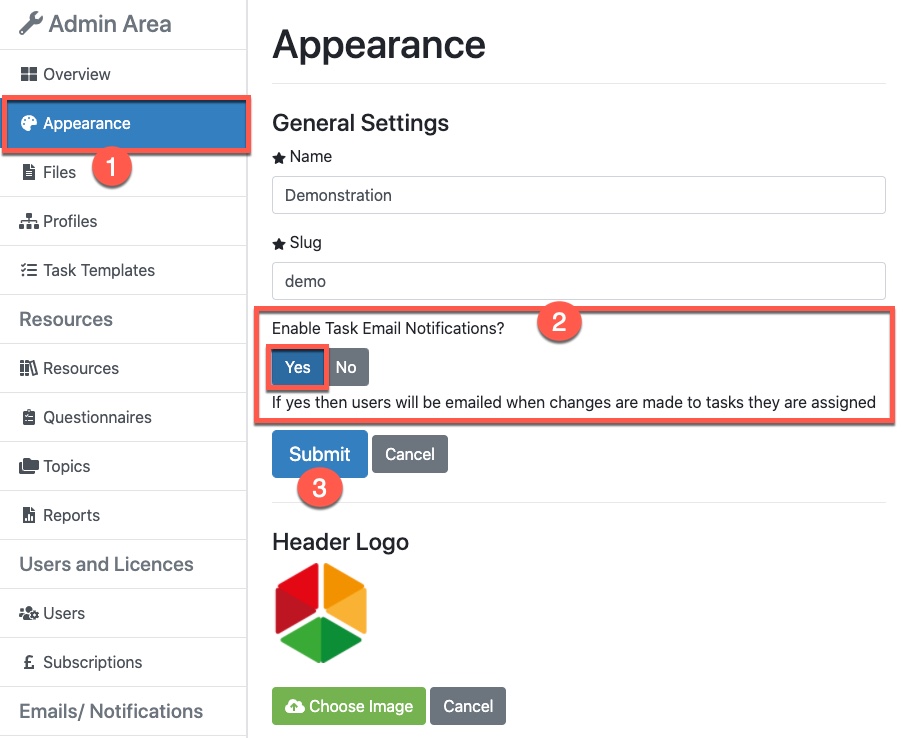
You can turn off this feature (for the whole organisation) at any time by going back into Appearance and toggling from Yes to No under Enable Task Email Notifications.
This is an evolving feature and this guide will continue to be updated as we release updates to the platform.
