If you are thinking about deleting a task, there is one key point to remember - IT IS PERMANENT AND IRRETRIEVABLE.
Please note:
- If a task has multiple submissions, ie you have a 'View Submissions' button which allows you to look back through previous submissions, open the submission you wish to delete by clicking on it from the Submissions list - you will only be deleting the submission that you are currently viewing and not the entire thread.
- Attachments will not be deleted, but the link to them will be. Only Administrators have access to the file in the Admin Area. If you wish to permanently delete attachments, please see our guide 'Admin File Explorer'.
- If the task you wish to delete is linked to a questionnaire, the responses to the questionnaire will also be permanently deleted.
- The buttons for deleting a task are available to those who have 'manage' rights for the profile associated with the Task.
Open the Task or the Task Submission (click on 'View Submissions' and choose the submission you wish to delete). Click on the button with three dots (#1 in the screenshot below), followed by 'Delete' (#2).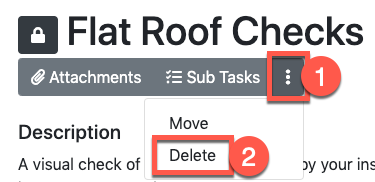
The following window will appear asking if you are sure you wish to delete this task:
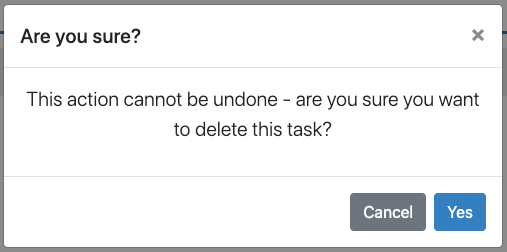
Click 'Yes' to confirm or cancel if you change your mind.
If you wish to remove a Task from your Task List without deleting it, you can close/archive it instead. You can then access this Task in the future. For guidance on closing/archiving a Task, please see our Help Guide 'Task Progress Status'.
For further guidance on Tasks, please see the Tasks Section of the Online Help Centre.
